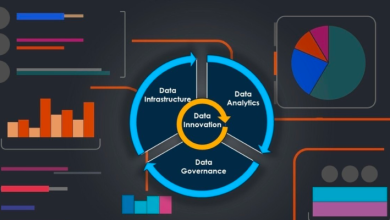Does Verizon Throttle Your Internet? Here’s The Truth
Verizon, the largest wireless network provider in the United States, is expected by its users to give the best products and offers possible.
Subscribers choose a mobile or home plan that includes the services that suit their needs.
As a remote employee, I need a stable and reliable internet connection, especially when I’m attending video call meetings.
I chose Verizon as my network provider, as the inclusions in their plans are promising and precisely what I need.
I noticed that my internet connection was slower than usual in the middle of the month. I was aware of the data cap for my plan, but sometimes I couldn’t even use the internet.
I tried reading forums and articles online to find out if I was the only one experiencing a slowdown in my internet speed.
Verizon will throttle your internet speed once you have crossed the data threshold for your current plan. This is done due to congestion of local transmission towers, and each plan has a different priority during congestion.
In this article, I will detail Verizon throttling its subscribers’ internet access and how to get around this problem. Keep reading until the end to learn more.
What Does “Throttling The Internet” Mean

Throttling the internet means that your Internet Service Provider (ISP) is slowing down your data speed or restricting you from accessing high-speed data.
This is generally mentioned in the fine print for the plan you have selected, so make sure to read all the details for each plan before you make a decision.
If you are already on a plan, you can check the plan details on My Verizon or contact their customer support to find out your data threshold.
How To Tell If Verizon Is Throttling Your Internet

There are a few possible reasons you are experiencing a slowdown in your internet speed.
There might be a network outage, system maintenance, or your ISP is throttling your internet.
To find out if there is a network outage in your area, sign in to your My Verizon account.
If Verizon acknowledges a network outage, you’ll see a “Network Notification” alert at the top of your screen.
If you haven’t received a notification alert, go to Chat and enter “network outage” for more information.
If there is no scheduled system maintenance, your ISP restricts your data speed.
Check your internet speed to see if Verizon is throttling your service. You can use websites to identify your internet speed, such as Fast.com and Speedtest.net.
If your internet speed is noticeably slower than usual, then it is possible that your data speed is being restricted.
Does Verizon Lower The Speed Of Hotspots
Most network providers have a data cap which results in a slowdown in speed when the data cap is consumed.
Verizon has a high-speed mobile hotspot data allowance for its unlimited and prepaid plans.
The high-speed mobile hotspot data allowance ranges from 5GB to 50GB, depending on the plan.
Once that data allowance is all used up, users will experience a significant slowdown in the speed of up to 600Kbps.
Does Verizon Limit Data On Unlimited Plans

If you are about to avail yourself of Verizon’s unlimited plans, then you should be aware of the data limit where you can enjoy high-speed data.
Depending on the plan, there is an allowable data limit for premium network access and mobile hotspot.
Lower-speed data will be used when the data limit for premium network access has been consumed.
Here are the unlimited plans that Verizon offers:
Here, except for the ‘5G Get More’ data allowance, the hotspot allowance and other plans get throttled once you exceed the allotted data.
So, if you are on a ‘5G Do More’ plan and exceed your data, customers who have exceeded their allowance on a ‘5G Play More’ plan will be prioritized during congestion.
Note that the prices indicated are exclusive of taxes and other fees.
In addition, Verizon offers a $10 discount to customers who enroll in paperless billing and Auto Pay. Visit Verizon Unlimited Plans for more information.
Verizon Throttling Internet On Prepaid Plans
Verizon is also known for throttling internet service on prepaid plans.
After consuming the allotted premium network access, lower-speed data will be utilized at as low as 600 kbps.
To know more about prepaid plans and their data limits, visit the Verizon Prepaid Plans page.
Use A VPN To Bypass Verizon Throttling Your Internet

The best way to bypass Verizon from restricting your internet speed is to use a VPN. A VPN, or a Virtual Private Network, connects your computer to the internet in a safe, encrypted path, offering a private channel for your data and conversations.
By using a VPN, Verizon will not be able to access your internet activities as they are encrypted.
If Verizon cannot see what you are up to on the web, they cannot throttle your internet.
How To Choose An Appropriate VPN
Aside from preventing your ISP from throttling your internet, A VPN is a crucial tool for preserving your online privacy, especially when connecting to public networks.
No one can see your activity except your VPN provider when you use a VPN.
Your VPN provider is essential to your online privacy since they have access to your browsing data.
Here are some of the things to think about when selecting a VPN provider:
- VPNs come with a cost.
Some VPNs may declare that their service is free, but the truth is that some make money by selling users’ data, while others profit from ads. Free VPNs might occasionally result in a slower connection speed and fewer functionalities.
- Reviews are not dependable.
When you do your research online, you can find a lot of VPN comparisons and reviews.
Some of them are sponsored, and some are not. Be skeptical about which sources you believe because it’s not always simple to discern which ones are unbiased.
- Verify your VPN’s privacy policy.
Although most VPNs will claim that they do not keep logs, most of them are required to keep connection logs to provide the service. Read the privacy policy and verify the promises made by your VPN service.
Final Thoughts
Verizon is known for throttling the data of its subscribers once the data limit has been consumed.
Depending on your internet plan, you can use a specific data allowance for premium network access.
Once the high-speed data is used up, the remaining data will be consumed at a lower speed.
To prevent Verizon, or any ISP, from throttling your internet, it is recommended to use a VPN.
But before settling down on your choice of VPN, consider the essential factors in choosing a reliable one.
You May Also Enjoy Reading
- Verizon Rebate Center: Everything You Need to Know
- Best Router for Verizon FIOS For Lightning Fast Internet
- How To Add Apple Watch to Verizon Plan: Detailed Guide
- Verizon Roaming: Everything You Need to Know
- Where and How To Use a Verizon E-Gift Card?
Frequently Asked Questions
Does Verizon really throttle data?
Yes, Verizon throttles data when the high-speed data is all used up. The remaining data will be consumed at a lower speed.
Why is Verizon LTE so slow?
There are a few reasons why Verizon LTE is slow. First, data speed could be slower than usual if you are currently in a crowded or congested area.
Another reason is that you may have already consumed your high-speed data allowance.
How do you tell if your carrier is throttling you?
If you are experiencing a slowdown in your internet speed, there might be a network outage, system maintenance, or your ISP throttling your internet.
If there are no network outages or system maintenance in your area, your network provider may be throttling you.
Conclusion: So above is the Does Verizon Throttle Your Internet? Here’s The Truth article. Hopefully with this article you can help you in life, always follow and read our good articles on the website: W Tài Liệu